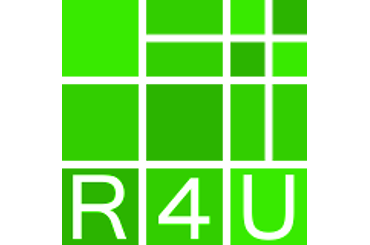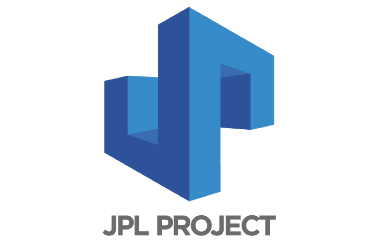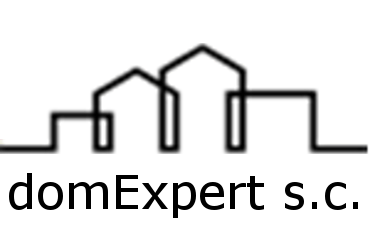- You are here:
-
Home

-
E-commerce

- JM-Sample-Data
404 OOPS!
Page not found!
Sorry, it appears the page you were looking for does not exist anymore or might have been moved.
Please try your luck again.